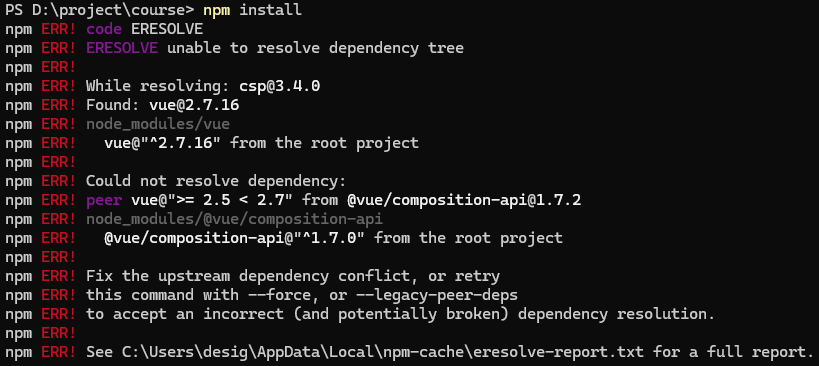在拉去仓库代码后,然后npm install报错,这个时候是因为我一些版本兼容问题导致的,
不同依赖包要求使用相同的包的不同版本,npm无法解决依赖项之间的冲突
解决方法:
删除 package-lock.json并执行 npm install;
使用 npm 安装代替 yarn 安装;
检查项目依赖的版本,有版本冲突可以尝试升级或降级某些依赖版本,以解决冲突;
清除 npm 缓存: 使用 npm cache clean --force 命令清除 npm 的缓存,有时缓存中的旧数据可能导致依赖解析问题;
使用 npm install --force 强制安装;
使用 npm install --legacy-peer-deps: 让 npm 在解析依赖时不考虑 peerDependencies。
错误代码示例:
npm ERR! code ERESOLVE
npm ERR! ERESOLVE unable to resolve dependency tree
npm ERR!
npm ERR! While resolving: csp@3.4.0
npm ERR! Found: vue@2.7.16
npm ERR! node_modules/vue
npm ERR! vue@"^2.7.16" from the root project
npm ERR!
npm ERR! Could not resolve dependency:
npm ERR! peer vue@">= 2.5 < 2.7" from @vue/composition-api@1.7.2
npm ERR! node_modules/@vue/composition-api
npm ERR! @vue/composition-api@"^1.7.0" from the root project
npm ERR!
npm ERR! Fix the upstream dependency conflict, or retry
npm ERR! this command with --force, or --legacy-peer-deps
npm ERR! to accept an incorrect (and potentially broken) dependency resolution.
npm ERR!
npm ERR! See C:\Users\desig\AppData\Local\npm-cache\eresolve-report.txt for a full report.
npm ERR! A complete log of this run can be found in:
npm ERR! C:\Users\desig\AppData\Local\npm-cache\_logs\2024-10-21T10_19_27_999Z-debug-0.log